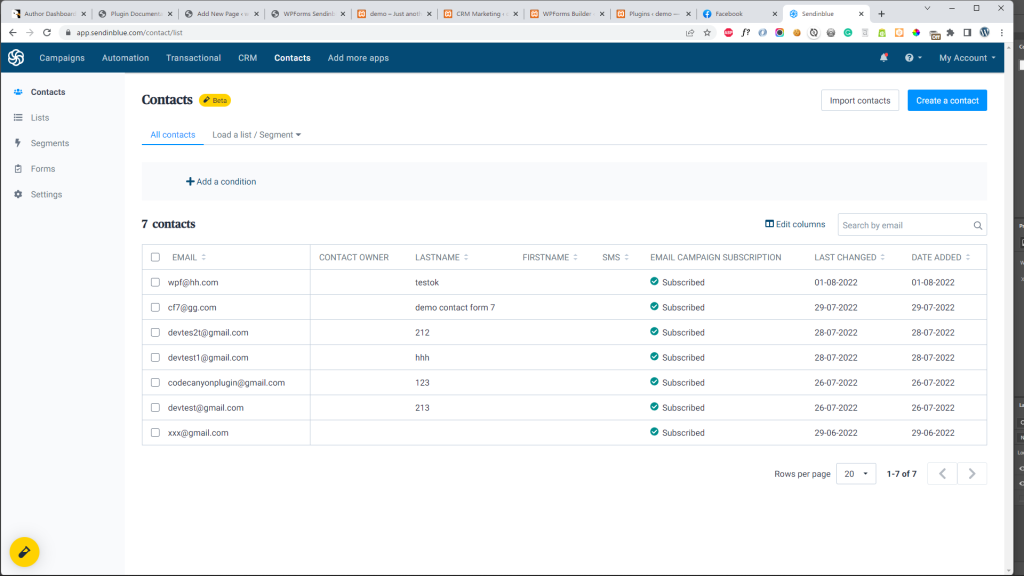The plugin has the ability to import/capture customers from Elementor Forms! To automatically add/update Elementor Forms submissions to your Sendinblue CRM! Have full control over what is sent, and when it is sent to get all the data you need.
Configs
- Get your API key from your settings
Goto https://account.sendinblue.com/advanced/api and login Sendinblue account
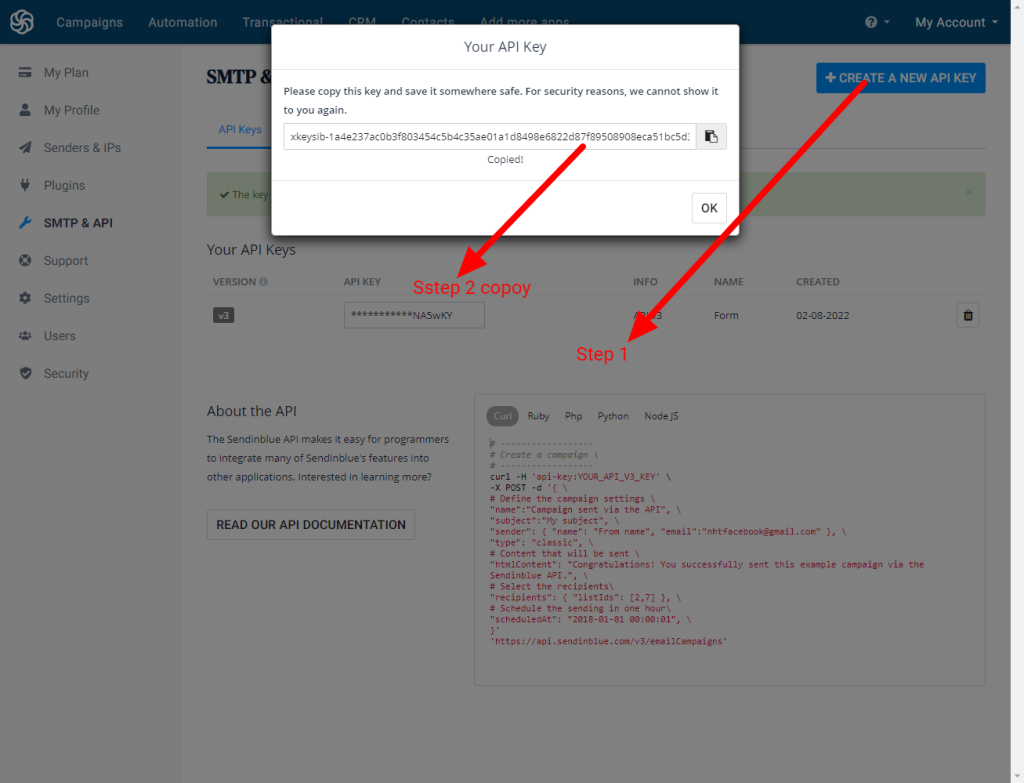
- Enter the API key to the plugin
Goto menu CRM Marketing -> Configuration -> Sendinblue CRM
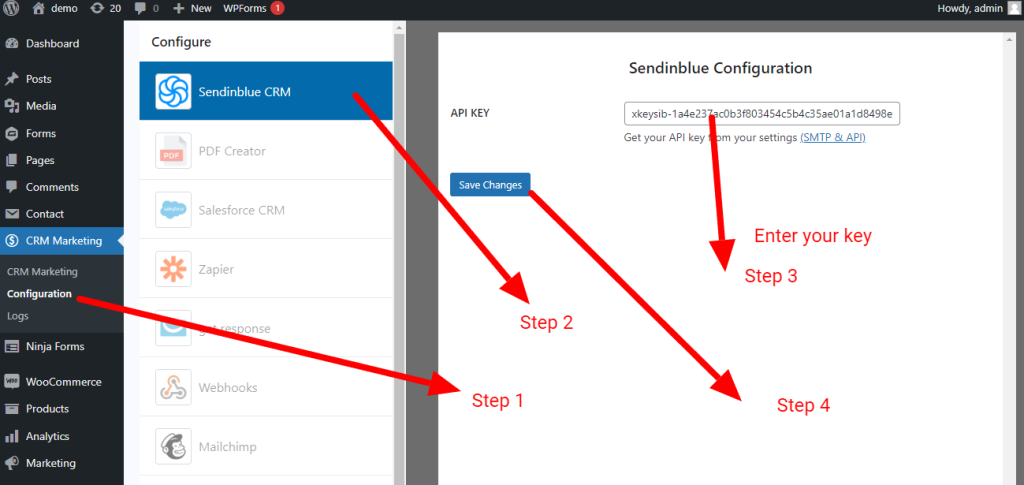
- Maps Elementor Forms with Sendinblue
- Choose the form
Goto menu CRM Marketing -> Sendinblue CRM -> Choose the form
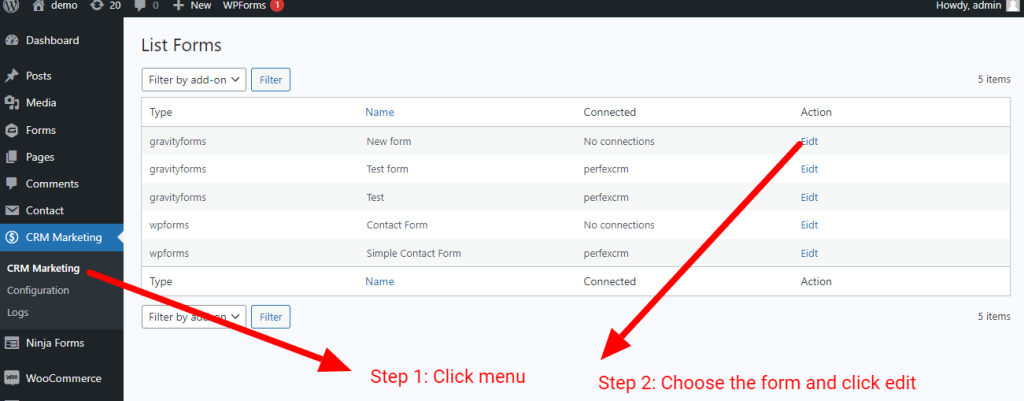
2. Maps Elementor Forms with Sendinblue
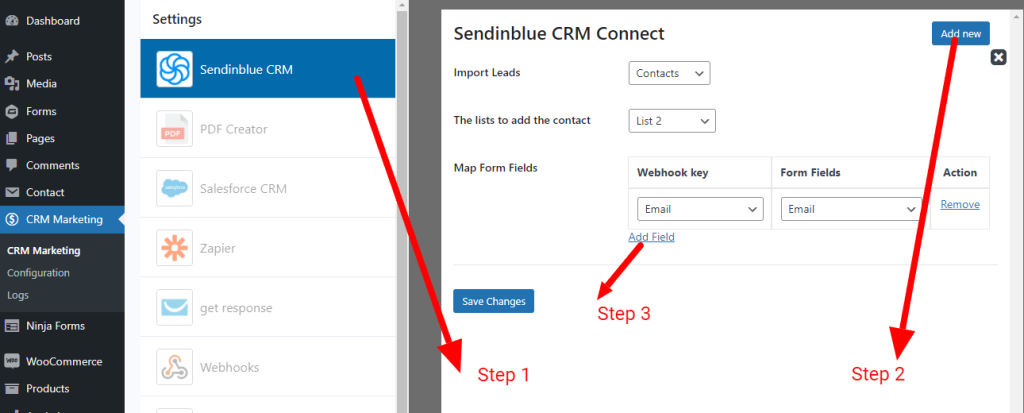
- Submit form send data to sendinblue